Note
Click here to download the full example code
Frame selection, resizing, and grayscale conversion¶
- We want to resize each frame to be 720 pixels in width and 480 pixels
in height.
- Set
target_sizeto (720, 480)
- Set
- All the frames are not required. Let’s just capture exactly 12 random
frames from the video.
- Set
modeto"random"
- Set
- And finally, visualize the captured frames using
mydia.make_grid()
# Imports
import matplotlib.pyplot as plt
from mydia import Videos, make_grid
# Initialize video path
video_path = r"./sample_video/bigbuckbunny.mp4"
# Configuring the parameters
# For other paramaters available, view the code documentation.
reader = Videos(target_size=(720, 480), num_frames=12, mode="random")
# Call the 'read()' function to get the required video tensor
# which will be of shape (1, 12, 480, 720, 3)
video = reader.read(video_path)
print("The shape of the tensor:", video.shape)
# Plot the video frames in a grid
grid = make_grid(video[0])
plt.imshow(grid)
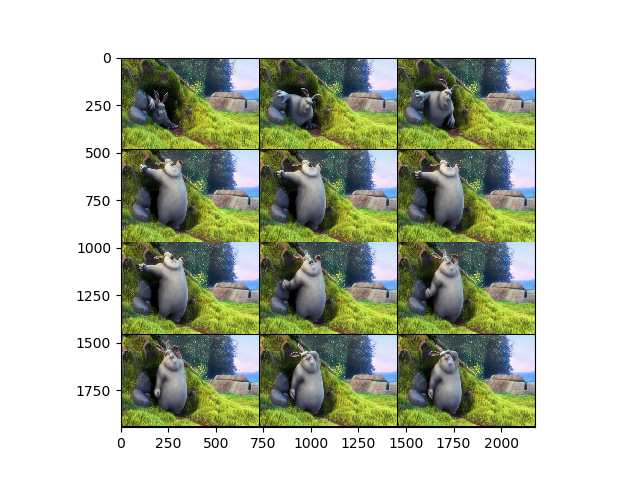
Out:
The shape of the tensor: (1, 12, 480, 720, 3)
Note
The number of channels for a RGB video is 3 (indicated by the last value in the tuple).
- Now let’s read the video with the same configuration, but in
grayscale
- For this, set
to_grayto True
- For this, set
- Also, the function make_grid() takes certain arguments to construct
the grid of frames of the video.
For more info, view
mydia.make_grid().
# Imports
import matplotlib.pyplot as plt
from mydia import Videos, make_grid
# Initialize video path
video_path = r"./sample_video/bigbuckbunny.mp4"
# Configuring the parameters
reader = Videos(target_size=(720, 480), to_gray=True, num_frames=12, mode="random")
# Call the 'read()' function to get the required video tensor
# which will be of shape (1, 12, 480, 720, 1)
video = reader.read(video_path)
print("The shape of the tensor:", video.shape)
# Plot the video frames in a grid
grid = make_grid(video[0], num_col=2)
plt.imshow(grid, cmap="gray")
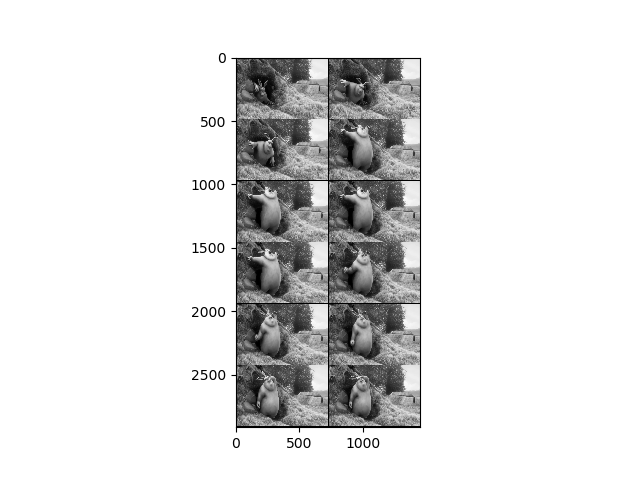
Out:
The shape of the tensor: (1, 12, 480, 720, 1)
Note
The number of channels for a video in gray scale is 1 (indicated by the last value in the tuple).
Total running time of the script: ( 0 minutes 1.137 seconds)
